FAQs
Frequently asked questions
Absolutely! You may click the "Skip" button and navigate through most areas of the platform without needing an account. We require users to have an account for our Neighborhood sections for safety reasons, and we require our users to have an account if they wish to favorite local business places around the area. We also require any user who wishes to post items for sale in our Classifieds section to first upload & verify their identity using our third-party ID check service. This helps keep our community and our users safe.
Yes! We use an independent third-party vendor named ID Analyzer to perform this task for us. ID Analyzer is the world's leading cloud-based identity verification service for security, which allows our users a better sense of security knowing that no user may post any classified listing without surpassing this identity check within our platform. Please also know that we do not store your identity anywhere within our platform. You may learn more about this third-party security service at https://www.idanalyzer.com
You certainly can, yes! Locate friends, family, and other potential connections within the "Neighborhood" section under "People". Be sure to select "All Users" and follow any other users you have common interests with. This improves your own experience with the platform along with others as well.
The app asks for your location so that we can show you all the businesses in your area. We facilitate Bluetooth beacons to send a notification to your phone once you come in range.
BLE stands for Bluetooth Low Energy. Our beacon network and our APP all utilize Bluetooth Low Energy to transmit a promotion from a local business in the proximity of your location to your mobile device. This low energy technology keeps our APP at a very minimal usage of your device battery.
To reset the app to get a promotion you have already received, you will need to click on the settings button in the bottom right hand corner of the app. You will then click on "Manually search for nearby beacons" listed under Advanced Settings. The app will then ask you to confirm that you want to reset beacon detection. Last it will tell you that the detection has been reset.
If you have checked that location is turned on in BOTH settings, and you still do not see promotions in ShopLocal or free listings, then you will need to reset the location within the app. To do this you will need to logout of the App. You DO NOT need to uninstall the app, just log out. In the bottom right-hand corner of the app is a circle with three lines, click on it. You will then click Log Out, and then YES when it asks you to confirm. Next, you will need to press your back button on your phone several times, until you exit the app. When you have gotten back to your phone home screen you can then click on the app and it will ask you to sign in using Facebook, Create an Account or More Options, you will need to sign in with more options. The App will then confirm that you want to proceed WITHOUT creating or logging into an account, and you will click confirm. Now you MUST click the "Use current location" button. If your location is on it will ask for access to your location, or list the city you are in, and you will need to click confirm. The app will then open up!! You should now be able to see your community events and if you click on ShopLocal now you will see promotions near you and free listings on the bottom of the app. If you are now able to see the free listings and promotions near you, then this tells us that your location was not permitted for the app. You can now sign out and back in NOW using your account sign in. Please make sure that you ALWAYS allow location to be accessed by the app so that you can see all the great promotions and businesses near you!
If you are receiving push notifications from a business that you are not interested in and want to stop getting them, all you need to do is unlike the business in your App. You unlike the business by clicking on the little red heart in the business promotion. But remember! If you unfavorite this business, you can miss out on great opportunities and discounts from this business.
You are assured that your promotion will be seen by potential customers. You are able to track your own sales and see which promotions work and also which ones do not. There is no hoping that people will happen to hear your advertising or buy a paper to see your ad. You can gauge then and now how successful a certain promo is and the time of week or day to repeat. Not to mention the price is super cheap compared to other types of advertising.
Businesses listed at the top are subscribers to the community app, the ones listed at the bottom are not.
Shop Local will show you all business promotions near you sorted by distance.
The app will ask for your name, email, phone number, and to set a password. This information allows the platform to save your favorite business places, and start conversations with neighbors.
Yes- end users do have to have the app downloaded.
Our Platinum clients have the ability to send push notifications to users who "favorite" their promotions.
Please verify that you are using the correct email address. If you are still unable to login, use the forgot password feature to recover your login credentials. If your password recovery email does not come to your inbox within 20 minutes, register your account again. You may also use social media to login easily. If the problem persists please submit a support ticket and we will help you as quickly as possible.
Great question! Our local community app platform is designed to show you all the relevant information from the actual place where you are currently located. Finding locally owned businesses near you, neighbor activity at places near you, and local events happening near you are just a few of the location based examples. However the interactive fun doesn't stop there! Local businesses may also have special time-sensitive discounts and loyalty rewards waiting for you as you pass by. Would you like to receive special digital birthday presents via your community app? Businesses setup birthday promotions that you will only receive on your birthday! To get the most out of our interactive community mobile app, be sure to 1) turn location services to "Allow Always", 2) turn on all notification permissions, and 3) keep your Bluetooth turned on at all times.
The app facilitates a BLE technology for the beacons to pick up on. BLE stands for Bluetooth Low Energy which simply put, minimizes battery life consumed on the app.
Our community app relies solely on an entity in your local area for this. Usually, a Chamber of Commerce is in control of the event information within your community mobile APP but sometimes the local city or other government entity is granted control of this information. Please submit a support ticket if you see inaccurate information at any time.